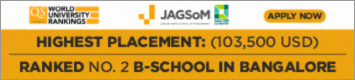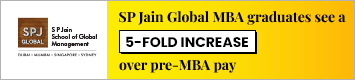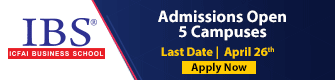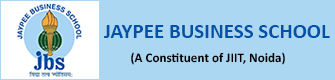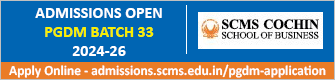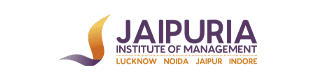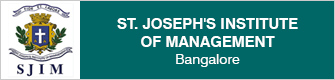The registration process for the XAT 2011 entrance examination is going on. The registration process started on September 1, 2010 and the last date for sending your application is Tuesday, November 30, 2010. If you are preparing for XAT 2011 and you have not yet registered, we at MBAUniverse.com provide you the step by step registration guide for the exam that will be held on Sunday, January 2, 2011.
The important thing to note is that the first step towards registration is to register yourself at the XAT official website, www.xlri.net.in, and then only you can obtain the XAT bulletins from the select Axis Bank branches.
Register online: When you visit the website, you have to click on 'XAT Registration'. In the registration page, you have to fill up the online form for XAT registration. "The information to be provided includes personal details and payment option details," says XLRI.
XAT ID and Password: After the successful registration, you will receive your XAT Username and Password through email. You will have to retain the username and password for further correspondence with XAT office.
Complete the registration form: When you receive your username and password, you have to login through that to the XAT website and complete the registration form with the education details.
Select XAT Associate Institutes: You have to select the XAT Associate Institutes which you wish to apply for.
XAT pay-in-slip: You will have to download and print the XAT pay-in-slip which will contain the date of registration, name of the Axis Bank branch, XAT pay-in-slip number, XAT ID, name, address and phone number of the candidate printed on the slip. "The printed pay-in-slip is in three parts. You have to take all these three parts of the pay-in-slip to the Axis Bank branch," XLRI mentions.
Go to Axis Bank Branch: You have to go to the Axis Bank branch with the XAT pay-in-slip and pay Rs. 900 to obtain the XAT 2011 bulletin. "The bank will issue a XAT Bulletin 2011 and enter the XAT Bulletin number, date of purchase and Bank Tran ID and put a bank seal on each part of the pay-in-slip," XLRI states.
Detachable form of XAT bulletin: You will get a detachable form with the XAT bulletin. "All entries are to be filled-in correctly and should be same as that filled in the online form," XLRI says. You will also have to attach your recent passport size photograph and sign in the given space.
Attach Pay-in-slip: You have to then attach the XAT pay-in-slip in the space provided on the form. You should also preserve your copy of the pay-in-slip for future references.
Send form to XAT office: You have to detach the form from the XAT Bulletin and send it to XAT office within seven days of buying the XAT Bulletin. You will have to send the form along with the pay-in-slip.
Admit Card: You will receive the Admit Card from Saturday, December 18, 2010 to Friday, December 31, 2010. You will have to download it from the XAT website. "Take a print out of the same where the address of the test centre will be mentioned," XAT mentions.
Stay tuned to MBAUniverse.com for more on XAT 2011.