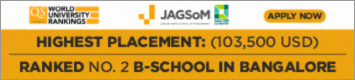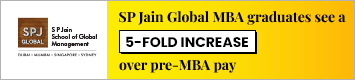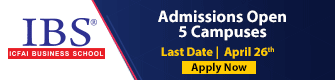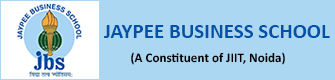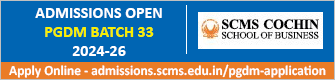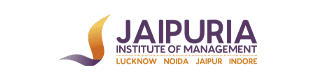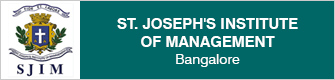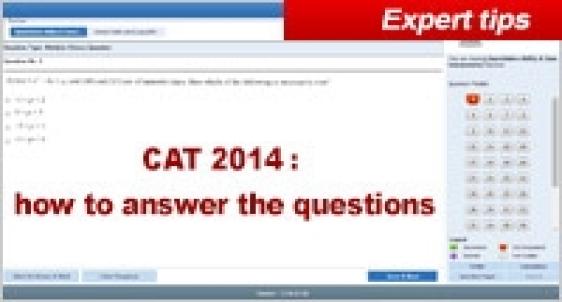
CAT 2014 has brought number of changes and amendments in the conduct and content of examination. Out of them changes, some of the changes in CAT 2014 are very important to know and understand to avoid any testing room problem and technical glitches. Prof S K Agarwal, mentor and Verbal Ability expert on CAT preparation suggests the aspirants to carefully read and understand how to navigate your answers to keep pace with the notified changes in CAT 2014 exam.
With the CAT 2014 practice test available on CAT site now, aspirants should be on their guard to note the changes announced to take CAT 2014 in testing room on November 16 or 22, 2014. Aspirants should carefully go through the instructions, exam pattern, type of questions and their source topics to ace the test. The practice test has many questions from past CAT exams and questions on number of topics appeared in earlier CAT exams are missing.
While questions on number of topics in CAT 2014 practice test do not exist, many new type of questions have been added to CAT 2014. It may signify that aspirants might not find questions on few topics in actual CAT 2014 test and on the other hand more new topics are supposed to be studied by CAT aspirants. However, the notice from CAT Centre 2014 states “The objective of this sample/ Mock CAT paper is to make the candidates aware of the test environment.The actual content along with the difficulty level will differ from the content shown in the sample/mock CAT paper.” Hence any change in the type and style of questions on any topic in the actual CAT 2014 exam cannot be ruled out.
More Navigation tools: Use judiciously
CAT 2014 has provided the facility to the aspirants to know the status of the question. The Question Palette displayed on the right side of screen will show the status of each question.
There will be 4 colour symbols to indicate the status of the question on the right hand side of question-answer screen
Green - Answered question
Red - Unanswered question
White - Question not viewed
Violet – Question marked for review
View the entire test at a glance: Save time
According to Prof S K Agarwal, Verbal Ability expert and mentor on CAT preparation, an advanced feature provided in CAT 2014 is that you can view all the questions and the options by clicking on the Question Paper button. This feature enables you to see the entire question paper at a glance without moving to and fro all the questions individually.
This will also enable you to select questions of your choice to solve in the first attempt. If you go to each question individually, more of your time will be wasted.
How to answer the question: The 4 step process
Please proceed as follows while going to answer a question-
Step-1: Click on the question number in the Question Palette to go to that question directly in the respective section
Step-2: Select an answer for a multiple choice type question by clicking on the bubble placed before the 4 choices in the form of radio buttons (o).
Step-3: Click on Save & Next. It will save your answer for the current question and then go to the next question. Or, a better option also exists which is to click on ‘Mark for Review & Next’ to save your answer for the current question and also mark it for review, and then go to the next question.
This option will get your answer to be considered for evaluation unless you modify the status of the answer. Please note that your answer for the current question will not be saved, if you navigate to another question directly by clicking on a question number without saving the answer to the previous question.
Step-4: After making the first attempt you can view all the questions and the options by clicking on the Question Paper button. This will bring the entire question paper at a glance on your computer screen.
Sure Shot Answers in first attempt
The green coloured symbol on the computer terminal in CAT 2014 exam will indicate the status that the question is answered. Prof S K Agarwal suggests the aspirants to choose the option of ‘save & next’ after answering the question where they are able to finally answer the questions about which they are absolutely sure of and wouldn’t need to visit the question again. In case of slightest doubt about the answer , they shouldn’t click ‘save & next’ after answering a question as they may not modify it afterwards. It will be better to use another navigation tool ‘mark for review’ after answering the question.
You may answer the question first, then click on ‘Mark for Review’ and then on ‘Save and next’. This will allow you to answer the question as well as mark it for review. The twin benefits are that you may come to this question after wards if time permits. If you are unable to re-visit the question due to paucity of time, your answer will still be evaluated. If the answer is correct you will get full marks else one third negative marking will be there. So be rational while answering the questions and using the tools.
Related Links
CAT 2014 New Exam Pattern: Live on Oct 28, 2014; familiarize with new pattern and questions
CAT 2014: Know the section wise expected number & type of questions while practice test awaited
CAT 2014 Test Day Guide out; reveals important dos and donts for the exam day
CAT 2014: Aspirants waiting for practice test to best utilize the Diwali Holidays
CAT 2014: 5 big changes revealed on Test day Video; listen and read carefully
CAT 2014 Test day video launched; Examinees to report 2 hours before the test at Exam centre
CAT 2014 Admit Card: All the details available; Check carefully to confirm your candidature
CAT 2014 Admit Card is out: Download now and take the print
Stay tuned to MBAUniverse.com to know more about CAT 2014 testing room strategy